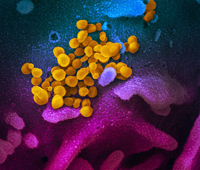Serendip is an independent site partnering with faculty at multiple colleges and universities around the world. Happy exploring!
Blended Learning

For several years now, studies have shown that at large state universities and community colleges blended courses, or courses that combined online and classroom instruction more effectively engaged students and produced higher learning outcomes than wholly online or classroom-based courses. Our research over the past two years shows that a blended approach not only provides similar benefits in the smaller, more intimate setting of a liberal arts college, but that it also supports the LAC approach to higher education by enriching faculty-student interaction and freeing up class time for activities known to effectively engage students and promote deep learning.
However, the "start-up costs" involved in developing a blended course -- that is, the time it takes to research available materials, learn how to use them, and figure out how to effectively integrate them into a course -- are daunting. The problem is compounded in some fields and in courses beyond the introductory level material in almost any field by a dearth of suitable materials. This site is designed to help reduce those start-up costs by making it easier for faculty to find and share information about materials and techniques that work for blended learning in a liberal arts college setting.

DIY Math Lessons
Math is a difficult subject to learn without guidance, and those who attempt to learn new mathematical concepts or reinforce what they learned in the classroom are often left to struggle. Complete modules like Washington State University Math Lessons and Calculus on the Web provide tutorials which help teach and practice math tutorials to both new learners and those wishing to refresh their knowledge.
Resources covered:
Washington State University Math Lessons
Calculus on the Web (COW)
Washington State University Math Lessons are a series of applied math tutorials. While the scope of the tutorials is somewhat limited, they address some interesting applied topics such as the math behind voting, fair division of assets, and understanding graphs with regard to supply and demand issues. The site also provides snippets about the history of math and an important female mathematician.

Finding the Right STEM Resource
With the wealth of information available, it can be difficult to find the best resource for illustrate or reinforce the concept you want to teach. Fortunately, the National Science Digital Library and other sites provide variously indexed clearinghouses that provide resources for use in the classroom, review materials, and tools for utilizing technology designed especially for teaching STEM.
Resources covered:
National Science Digital Library
Concord Consortium
Federal Resources for Educational Excellence
The National Science Digital Library (NSDL) is dedicated entirely to curating resources relating to STEM education, and scientific concepts in particular. The resources are sorted by educational level, resource type, and subject. Those categories are useful, but arguably NSDL's best feature is is NSDL Science Literary Maps which show visual and conceptual links between topics. The maps allow student researchers to build on what they know and find resources to expand their inquiries.

Copyright in a Digital World
Blended and computer-based learning raises new questions, for many students and faculty, about intellectual property and data usage. Most institutions have their own, explicit copyright policies which spell out exactly what the institution considers to be acceptable and unacceptable use of material. For specific questions about what's allowed at your institution, consult that policy first. LINKwithlove also provides resources and facilitates discussion about creating and promoting best practices for dealing with intellectual property in digital platforms. This post will address the basic question: Does copyright apply to computer-based educational materials like tutorials, quizzes, and animations in my courses?
Generally speaking, current copyright law assumes that the author/creator of a work possesses an exclusive legal property right in that work from the moment of its creation, and the work cannot be bought, sold or traded without that author/creator's consent. Laws makes no distinction between materials created and/or published digitally and those created and/or published on paper. Computer software or code is among the forms of expression protected under US copyright law. However, you have a few options for incorporating computer-based materials into a course:

Dynamic Presentation
Learning isn't only about receiving material, but also about being able represent that material in new and interesting ways. Sites like Prezi and Spicynodes offer presentation methods that are web-friendly, open to collaboration, and "read" in more interactive ways than traditional presentation methods.
Resources covered:
Prezi
Spicynodes
Prezi's presentation method is based on the idea of "zooming," which allows user to brainstorm in a more natural, fluid fashion and then easily convert their thoughts into a presentation. Prezi suggests a variety of classroom uses, including more engaging teacher lectures and class collaboration.
Spicynodes also provides a more visually dynamic way of presenting information. In particular, Spicynodes is a great tool for concept mapping in the sciences, and for students to create their own maps of ideas for more effective studying. While the Spicynodes interface can be overwhelming at times, its capability to keep multiple "nodes" on screen simultaneously is useful for mapping complex ideas. Spicynodes also suggests classroom applications, including some sample lesson plans for teaching using Spicynodes.

Tools for Collaboration
One of the advantages of educational technology is that it creates new spaces for interactivity and collaboration. These three resources allow students to think through texts together, share their ideas, and even work through problems in a collective workspace. While all three are different, and target slightly different populations, together these three OERs provide a range of tools for educational collaboration using blended learning technologies.
Resources covered:
VoiceThread
Twiddla
Classroom Salon

Writing Resources for Students
OERs offer student writers an opportunity to learn from each other in ways that a traditional classroom setting doesn’t always allow. These resources include tutorials, interactive exercises, and examples of peer-reviewed work, and digitized reference guides designed to help students become more effective - and more comfortable - as writers.
Resources covered:
A Writer’s Reference
Perdue University’s Online Writing Lab
Writing Spaces
Classroom Salon