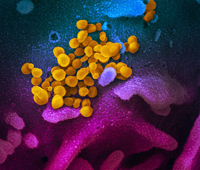Serendip is an independent site partnering with faculty at multiple colleges and universities around the world. Happy exploring!
Overview of CSESI (Computer Science Educational Summer Institute)
Commentary on the Computer Science Education Summer Institute
Day 1:
Summary:
Grobstein's keynote opened a near point of view to the teachers in the institute and seemed well-received. The teachers participated openly in the discussion as Grobstein brought up new ideas and virtual examples to firm his point. It was estimated that that computers were both more beneficial in making older things easier (such as grading, graphs, research…) and executing new tasks. Grobstein brought up the point that it was imperative that students interact with the world to learn, and that the web facilitates this aspect. The overall aspect of the conversation focused on considering the 'virtual' reality as nothing more than actual reality, since our reality in any case is actually just a creation/function of the brain. Therefore, computers challenge old notions about reality and in turn extend reality with virtual spaces. Computers offer the opportunity to look anywhere in the world with the web in order to see many viewpoints. By displaying optical illusions on his website Serendip, the teachers learned that the brain makes hypotheses that may not necessarily be "true." The teachers learned that it is necessary to work well with other interpretations and that there is no "absolute truth," but rather, a lot of different ways to see the same thing. Grobstein also brought up the point that making observations and subsequently developing stories about those observations as an ongoing process is beneficial to learning, and applicable to 'virtuality.'
Computer Science Unplugged, presented by Tom Cortina of Carnegie Mellon, provided activities to solve computer science problems without a computer in order to learn about the process. He facilitated group activities from the CSUnplugged program, highlighting on binary numbers, graphs, even parody, searching and networking. He provided the teachers with activities on paper and hands-on activities, like the treasure hunt highlighting graphs and paths.
Constructive Notes:
- Grobstein
o Very good at encouraging discussion that was not overpowering; applicable to conversation
o Powerpoint was slightly small for examples, perhaps lost significance because of it
- Cortina
o Needed more linking discussion between games and relating to the objective of computer science; it seemed like a conclusion was not often clear about how to apply these games to teaching computer science, math or otherwise.
o It was difficult to maintain order with some of the games and often teachers tried to overpower each other in order to be heard.
o Cortina was a dynamic presenter who was very knowledgable about CSUnplugged and good at engaging the teachers in activities
Day 2:
Summary:
“The Magic of Computing,” was a very fun experience. Tom Way began his presentation with a few concepts of computer science, twisted with a little bit of magic to keep the audience’s attention. After illustrating his point that magic was both fun and intriguing for students, the teachers began to learn their own magic tricks. Tom provided the class with a bag of magical “goodies,” per se, and a handy-guide to learning a few tricks. Tom’s concept was to either teach a concept and find a trick to fit or find a trick and construct a lesson plan around it. The teachers seemed to react well to this concept of magic; many had diverse ideas of how to implement magic in the classroom. In addition, several teachers had magic tricks of their own that they showed Tom.
Constructive Notes:
- I would recommend allotting a small amount of time after each trick was introduced in order to allow the teachers an open forum to brainstorm ideas about how the trick could be implemented in their speciality and grade level.
- The first few concepts of computer science were a bit vague for the class, who didn’t have much computer science background. However, the magic tricks did help to clarify the concepts.
- Tom was very enthusiastic and this really drew the audience in and kept their attention throughout.
Day 3:
Summary:
Adelaida Medlock described Alice 3.0 (beta) to the classroom. Alice is a 3D program created by Carnegie Mellon College in order to help middle and high school students grasp the concept of programming. While Alice did offer great imagery, the 3.0 beta version seemed to not work well with our machines and often malfunctioned. The teachers seemed to enjoy the concept of Alice, but many had a hard time implementing Alice into their classrooms: Alice was either too difficult or seemed too abstract. Nonetheless, it provided a good learning experience for the teachers, most of whom had no programming experience.
Michael Littman’s presentation, “Scratchin’ Youtube” was very enthralling and offered some great concepts for the teachers. He illustrated using songs and applications such as Scratch (created by MIT) and Youtube in order to teach computer science, but also spurred ideas about how to use such applications in other classrooms. The presentation used many types of multimedia and offered the teachers a first-glimpse of Scratch, which is a program much like Alice, but in 2D.
Constructive Notes:
- Adelaida moved a bit too fast for the teachers, and Alice 3.0 Beta kept malfunctioning on the computers. I would suggest allotting more time to learn Alice, and to use an Alice version that is mostly bug-free, such as Alice 2.2.
- Like in Tom’s critique, I would suggest allotting a forum for teachers to discuss how they would integrate Alice into their teaching plans.
- Michael was very enthusiastic and really drew teachers in. He showed some great ideas about how to make computer science more tangible to a younger audience, which provided the teachers with innovative ideas.
- The teachers expressed an interest in learning Scratch, because it seemed more user-friendly than Alice, which they had played with earlier in the day. Michael gave a few presentations using Scratch, but I believe even a whole day in the future devoted to the program would be beneficial since it seems that Scratch could be applied to a diverse amount of subjects and grade levels.
Day 4:
Summary:
Peter DePasquale came with an incredibly useful presentation called “Sites I Can’t Live Without.” He provided great, usable examples for teachers that were easy to access on the internet. Peter also allowed the teachers to give him examples that they use in class, so that other teachers could have more resources. He was very animated and described each website well, providing its uses and allowing the audience to ask questions.
Dora Wong, the librarian of the science library at Haverford College, gave a similarly useful presentation involving Kindle, Twitter and Zotero. The teachers seemed enthralled with Twitter but were definitely impressed the most by Zotero, a program that allows users to create a bibliography without typing a single word. The teachers found this dually useful: they could implement it as an instruction guide and have the students learn about and subsequently create bibliographies for their projects.
Constructive Notes:
- Peter’s diverse amount of websites both helped the teachers with their own knowledge of the internet and gave them ideas for using the sites with students.
- Dora was very helpful and explained the system of Zotero in a way that drew the teachers in.
Overall constructive notes:
- Encourage introducing oneself and school/subject taught first formally on the first day. Maybe have them state why they are here. I felt like there was a lot of disconnection because people didn't know where they "fit" amongst the other teachers.
- Make sure to encourage discussion that does not overpower the speakers; I found this often problematic with teachers trying to overpower each other, and the speaker was drowned out.
- Make sure to outline the details of the "project:" what funds they can use for it, how they can use the funds, what to design, if they can work in groups, etc (perhaps the first day, after the introduction in order to be productive).
- Perhaps encourage participants to discuss, with each presenter, how the program/activity would be applicable to their own subject and grade level in order to generate ideas which could be beneficial to others and to creating their projects.
- Gauge overall level of experience in certain tasks (like Alice) in order to ready the presenter and maintain time and attention of the teachers.