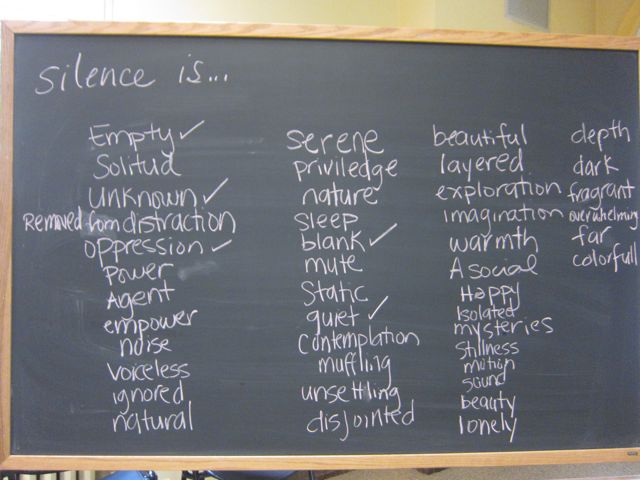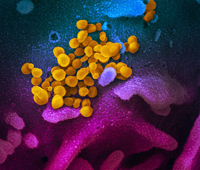Serendip is an independent site partnering with faculty at multiple colleges and universities around the world. Happy exploring!
Silent in Return for a Paycheck
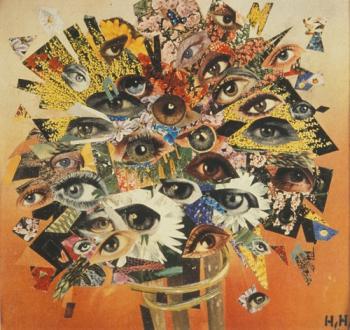
Before I begin writing about my experiences of silencing/being silenced, I think it is important note that it was difficult for me to think of such a time, and the privilege that comes with that. It privileges me because I can see myself as neither oppressor nor subordinated in this regard, at least on the surface. When I think of silencing someone, I think stereotypically yelling “silence!” as we saw from many popular movie scenes in the youtube clip. I would like to think that is hard for me to remember silencing someone because it is not something I do, but I am sure that is not the case. Even if I haven’t directly yelled “silence!” at someone, there are probably times I have silenced a person or group either with an offhand comment or by being a bystander and not helping a person that I recognized as needing a voice (i.e.: watching someone be bullied). However, memories of being oppressed are, in general, easier to conjure up than memories of being an oppressor.

Sometimes you're the fish in the fishbowl
I'm Rachel, a senior bio major, NBS concentrator, and english minor. Ranking my explorative jaunt around campus I came up with:
a)
- Park Science 20
- Morris Woods
- Campus Center parking lot
- Glass staircase in Dalton
- English House I
b)
Familiarity and with that comfort had a significant effect on where I felt happiest. As a science major I spend a significant portion of my Bryn Mawr experience in Park. I also like 20: it is bright and open with enough space to spread out and be comfortable. You can watch both people and nature out the window but without being scrutinized yourself.
I grew up at a school where recess was mandatory. Twice a day (rain, shine, or two feet of snow) we were outside; sometimes playing capture the flag in the woods, orienteering, skating on the creek, or swimming in the “watering hole,” as we called it. The woods take me back there. They’re familiar and constant.
I don’t spend a lot of quality time hanging out in the parking lot or anything, but I often pass through on my way to class, from the campus center, back to my dorm. This summer portions were blocked off as Ed Harmon and a host of others planted, cut down, and transformed the space between Merion and the CC. I approve of the transformation to my thoroughfare.

Silence Against the Westboro Baptist Church


“I’m not going to dignify that with a response.” In my family, we use this as a jokey phrase when one family member insults another in a facetious manner. Though it becomes a laughing matter as the insulting party is chastened and the insulted vindicated, choosing not to dignify a truly offensive action with any sort of reply or reaction can be a powerful and provocative use of silence as a statement in and of itself. At my high school, we used our silence as a tool to combat the hatred of the Westboro Baptist Church (WBC), in a different manner of protest than that used by the Occupy demonstrators in Esty’s picture, who used their voices loudly to make a statement. Instead, we stood united against the WBC’s attempts to get a rise out of us or tear us apart.
Anxious in the Woods
Hello everyone! I'm Sarah Shaw and I'm a senior English major at BMC.
My Happiness Ranking
1. Campus Center Parking Lot
2. English House
3. Dalton Staircase
4. Park 20
5. Morris Woods

Annotating docs on your computer...
Okay, folks, I think I've found what we've (well, I've) been looking for (ta dah!):
a way that you can read the articles for this class (all your classes?) on your computer,
and annotate the electronic text, without having to print anything out.
These are the steps that worked for me:
1) download (the free) Adobe Reader X from http://www.adobe.com/products/reader.html
2) open up one of the pdfs assigned for class reading
3) The Comment & Markup toolbar doesn’t appear by default, so either
select View > Comment > Annotations, or click the Comment button in the Task toolbar.
This will make both the highlighting and the sticky notes functions available, so go to town!
4) There are tutorials on how to use other features @
http://cjasn.asnjournals.org/site/misc/annotating.pdf
but, for now, these functionalities are enough for me!
Have fun--
Yours in the service of paper-less-ness
("I speak for the trees, for the trees have no tongues"),
A.

Annotating docs on your computer...
Okay, folks, I think I've found what we've (well, I've) been looking for (ta dah!):
a way that you can read the articles for this class (all your classes?) on your computer,
and annotate the electronic text, without having to print anything out.
These are the steps that worked for me:
1) download (the free) Adobe Reader X from http://www.adobe.com/products/reader.html
2) open up one of the pdfs assigned for class reading
3) The Comment & Markup toolbar doesn’t appear by default, so either
select View > Comment > Annotations, or click the Comment button in the Task toolbar.
This will make both the highlighting and the sticky notes functions available, so go to town!
4) There are tutorials on how to use other features @
http://cjasn.asnjournals.org/site/misc/annotating.pdf
but, for now, these functionalities are enough for me!
Have fun--
Yours in the service of paper-less-ness
("I speak for the trees, for the trees have no tongues"),
A.

Annotating docs on your computer....
Okay, folks, I think I've found what we've (well, I've) been looking for (ta dah!):
a way that you can read the articles for this class (all your classes?) on your computer,
and annotate the electronic text, without having to print anything out.
These are the steps that worked for me:
1) download (the free) Adobe Reader X from http://www.adobe.com/products/reader.html
2) open up one of the pdfs assigned for class reading
3) The Comment & Markup toolbar doesn’t appear by default, so either
select View > Comment > Annotations, or click the Comment button in the Task toolbar.
This will make both the highlighting and the sticky notes functions available, so go to town!
4) There are tutorials on how to use other features @
http://cjasn.asnjournals.org/site/misc/annotating.pdf
but, for now, these functionalities are enough for me!
Have fun--
Yours in the service of paper-less-ness
("I speak for the trees, for the trees have no tongues"),
A.