Serendip is an independent site partnering with faculty at multiple colleges and universities around the world. Happy exploring!
The Three Doors of Serendip Applet 3

|
If you didn't get here through The Three Doors of Serendip exhibit you may want to go there first. |
start new game clears your current winnings and all playing history, while play again starts a new trial within a game, without clearing any winnings.
Playing
1) First choose a door by clicking on the numbered button (#1, #2, #3, #4) on any of the four doors. Your selection will be highlighted with two arrows.
2) Serendip will then open TWO different doors to show you that the prize
is not behind those two. You are then given the chance to stay with your current
door, or switch to the other remaining, unopened door. Click on either the stay or switch button.
3) Serendip then opens the door you've chosen and you either win (Serendip's logo) or lose (sad face).
4) To continue playing, click play again.
5) Use the auto-play: random, auto-play: stay every trial, and auto-play: switch every trial buttons to let the game run by itself. To stop auto-play click the appropriate button again.
- Your total trials and wins are displayed in the times played, wins, and % wins monitors.
- The % wins of each stratetgy monitor plots the wins for all trials for which you've stayed and all trials for which you've switched.
Posted by Laura Cyckowski and Paul Grobstein on 20 August 2008. Applet created using NetLogo, the availability of which is gratefully acknowledged.

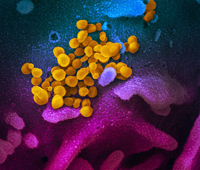

Comments
Post new comment