
- home
- education
- science
- Minds-on Activities for Teaching Biology
- Next Generation Science Standards
- Remote Ready Biology Activities
- NGSS Biology Activities
- Hands-On Activities for Teaching Biology
- Teaching Climate Change
- Science Education
- Summer Institutes for K-12 Teachers 1995-2010
- Brain & Behavior
- Biology
- Science & Culture
- Complex Systems
- digital humanities
- play
- one world
 © Serendip® 1994 - All rights reserved. Privacy Policy
© Serendip® 1994 - All rights reserved. Privacy Policy
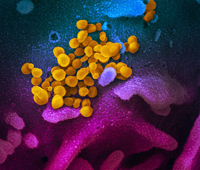
Plants in Planet Farther
Eurie Kim
Saskia Guerrier
Vivian Cruz
Plants as we know it are usually green things that have some type of a root or stem. They grow in different shapes and forms.
This is what we observed on Planet Farther:
FLAT
1) Thin, green 2) Fat, green 3)Brown 4) Fuzzy ends 5) "Hairy" leaves 6) 3 Round leaves 7) Curled, Heart leaves 8) Red stem 9) Fat, round leaves 10) Long, pointy leaves
SHORT
1) Heart leaves 2) Flower-like, seedy, layered leaves 3) Baby, pointy, light colored leaves 4) Oval, light colored leaves 5) Long, straight leaves (all alone) 6) Huge, ruffly leaves, red-stem 7) Pointy edges, heart leaves, top layer (of leaves) shiny.
MEDIUM HEIGHT
1) Skinny, spiky leaves, all over, round red berries
TALL
1) Close-together branches, hanging leaves, over all oval shape 2)Clumped-together branches, higher up on the trunk, over all round shape.
We were able to differentiate the types of plants by height, shape of leaves, texture, and color. We classified all the 20 different plants under Flat, Short, Medium, and Tall because we thought it would be easier to focus on the diversity of the plants within each group. And then under those headings, we subcategorized the plants by distinguishing the shape of the leaves, texture, and color.
Additionally, we also noticed that the lighter-colored plants were not under the tree and more exposed to the sun, which could show that the sunlight affects the plants' coloring. Most of the different plants also grew in clumps, even though they would be next to another type of plant. Furthermore, the existence of subcategories under the main groups shows the ability of plants to co-exist with another type. This shows that diversity and interactivity could be possible ways of living on Planet Farther.